androidとnodeの連携
androidでDB使いたいなー、他の機と通信したいなーなんてことあると思います。
そこで、android と node の連携のサンプルを作ってみたいと思います。
まずはnodeで簡単な文字列を送信して、androidで表示させてみようと思います。
node側
今回はexpressを使いたいと思います。予めインストールしておいてください。
以下のコードで起動しておきます。
var app = require("express")(); var bodyParser = require('body-parser'); app.use(bodyParser.json()); app.use(bodyParser.urlencoded({ extended: true })); app.get("/", function(req, res){ res.send("Hello world"); }); app.listen(3000);
一回テストしてみます。
[
android側
レイアウトはすごく簡単に

ボタンを押したら、TextViewの文字が変わるようにします。
ではソースの方を
public class MyActivity extends Activity { private TextView textView; @Override protected void onCreate(Bundle savedInstanceState) { super.onCreate(savedInstanceState); setContentView(R.layout.activity_my); textView = (TextView)findViewById(R.id.textView); Button btn = (Button)findViewById(R.id.button); btn.setOnClickListener(new View.OnClickListener() { public void onClick(View view) { AsyncGetStringTask task = new AsyncGetStringTask(textView); task.execute(); } }); } ....... ....... ....... class AsyncGetStringTask extends AsyncTask<String , String, String> { private TextView textView; AsyncGetStringTask(TextView textView){ this.textView = textView; } @Override protected String doInBackground(String... strings) { try{ HttpGet httpGet = new HttpGet("/*nodeの場所*/"); DefaultHttpClient client = new DefaultHttpClient(); HttpResponse httpResponse = client.execute(httpGet); //int statusCode = httpResponse.getStatusLine().getStatusCode(); HttpEntity entity = httpResponse.getEntity(); String response = EntityUtils.toString(entity); entity.consumeContent(); client.getConnectionManager().shutdown(); return response; }catch (ClientProtocolException e) { e.printStackTrace(); } catch (IOException e) { e.printStackTrace(); } return null; }; @Override protected void onPostExecute(String response){ textView.setText(response); } } }
ポイントは、UIスレッドでHTTP通信しようとすると怒られるので、マルチタスクで通信してるところです。
doInBackgroundでバックグラウンドで処理してる時にUIをいじろうとすると、これまたUIスレッドじゃないのにUIいじろうとするなって怒られるので、
いじるなら基本的にはonPostExecute内で。
どうしても使いたいならhttp://developer.android.com/reference/android/os/Handler.html
実行ー

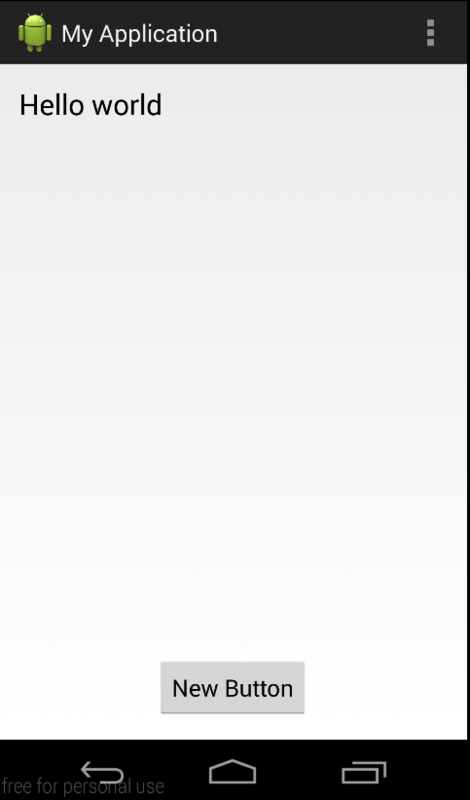
とれてますね
文字を変えてみましょう。
app.get("/", function(req, res){ res.send("AAAAAAAAAA"); });

文字じゃなくてjson使うときは
app.get("/", function(req, res){ res.json({name: "hoge", age: "98"}); });
..... ..... class AsyncGetStringTask extends AsyncTask<String , String, String> { ...... ...... @Override protected void onPostExecute(String response){ JSONObject jsonObject = new JSONObject(response); String name = jsonObject.getString("name"); String age = jsonObject.getString("age"); }
みたいにやればOK