mongooseでlike検索
検索などでsqlのlike文的なのを使いたい時があると思います。
object.find( { $or:[ {a: new RegExp( ".*"+query+".*")}, {b: new RegExp( ".*"+query+".*")}, {c: new RegExp( ".*"+query+".*")} ] } function(err, docs){ if(err)console.log(err); res.json(docs); }); /*select * from object where a like %query% or b like %query% or c like %query%;*/
これでok
androidとnodeの連携
androidでDB使いたいなー、他の機と通信したいなーなんてことあると思います。
そこで、android と node の連携のサンプルを作ってみたいと思います。
まずはnodeで簡単な文字列を送信して、androidで表示させてみようと思います。
node側
今回はexpressを使いたいと思います。予めインストールしておいてください。
以下のコードで起動しておきます。
var app = require("express")(); var bodyParser = require('body-parser'); app.use(bodyParser.json()); app.use(bodyParser.urlencoded({ extended: true })); app.get("/", function(req, res){ res.send("Hello world"); }); app.listen(3000);
一回テストしてみます。
[
android側
レイアウトはすごく簡単に

ボタンを押したら、TextViewの文字が変わるようにします。
ではソースの方を
public class MyActivity extends Activity { private TextView textView; @Override protected void onCreate(Bundle savedInstanceState) { super.onCreate(savedInstanceState); setContentView(R.layout.activity_my); textView = (TextView)findViewById(R.id.textView); Button btn = (Button)findViewById(R.id.button); btn.setOnClickListener(new View.OnClickListener() { public void onClick(View view) { AsyncGetStringTask task = new AsyncGetStringTask(textView); task.execute(); } }); } ....... ....... ....... class AsyncGetStringTask extends AsyncTask<String , String, String> { private TextView textView; AsyncGetStringTask(TextView textView){ this.textView = textView; } @Override protected String doInBackground(String... strings) { try{ HttpGet httpGet = new HttpGet("/*nodeの場所*/"); DefaultHttpClient client = new DefaultHttpClient(); HttpResponse httpResponse = client.execute(httpGet); //int statusCode = httpResponse.getStatusLine().getStatusCode(); HttpEntity entity = httpResponse.getEntity(); String response = EntityUtils.toString(entity); entity.consumeContent(); client.getConnectionManager().shutdown(); return response; }catch (ClientProtocolException e) { e.printStackTrace(); } catch (IOException e) { e.printStackTrace(); } return null; }; @Override protected void onPostExecute(String response){ textView.setText(response); } } }
ポイントは、UIスレッドでHTTP通信しようとすると怒られるので、マルチタスクで通信してるところです。
doInBackgroundでバックグラウンドで処理してる時にUIをいじろうとすると、これまたUIスレッドじゃないのにUIいじろうとするなって怒られるので、
いじるなら基本的にはonPostExecute内で。
どうしても使いたいならhttp://developer.android.com/reference/android/os/Handler.html
実行ー

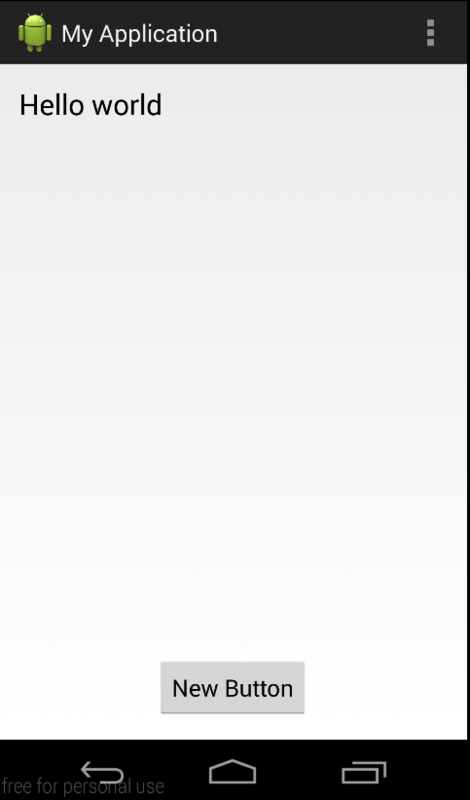
とれてますね
文字を変えてみましょう。
app.get("/", function(req, res){ res.send("AAAAAAAAAA"); });

文字じゃなくてjson使うときは
app.get("/", function(req, res){ res.json({name: "hoge", age: "98"}); });
..... ..... class AsyncGetStringTask extends AsyncTask<String , String, String> { ...... ...... @Override protected void onPostExecute(String response){ JSONObject jsonObject = new JSONObject(response); String name = jsonObject.getString("name"); String age = jsonObject.getString("age"); }
みたいにやればOK
sshの設定で
@@@@@@@@@@@@@@@@@@@@@@@@@@@@@@@@@@@@@@@@@@@@@@@@@@@@@@@@@@@ @ WARNING: UNPROTECTED PRIVATE KEY FILE! @ @@@@@@@@@@@@@@@@@@@@@@@@@@@@@@@@@@@@@@@@@@@@@@@@@@@@@@@@@@@ Permissions 0640 for '/Users/koya/.ssh/konoha01.key' are too open. It is required that your private key files are NOT accessible by others. This private key will be ignored. bad permissions: ignore key: /Users/koya/.ssh/konoha01.key Permission denied (publickey,keyboard-interactive).
.ssh/configで指定したキーのパーミッションがおかしいみたいです。
chmod 400 ~/キーの場所
で解決〜
Connection to http://localhost:3000 refused って言われる
http://blog.ceed.jp/?p=298
AVDのlocalhostとは自分自身を指すらしい
特別に 10.0.2.2 がローカルマシンを指すように割り当てられている
String url = "http://10.0.2.2:3000"; //String url = "http://localhost:3000"; HttpPost post = new HttpPost(url);
androidで一意なハッシュ生成
ハッシュを生成するにはApacheCommonsLangライブラリを使います。
ApacheCommonsLangライブラリ導入
build.gradleのdependenciesに
compile 'commons-lang:commons-lang:+'
を追記
そしてSync
使い方
//アルファベットと数字 RandomStringUtils.randomAlphanumeric(int count); //アスキー文字 RandomStringUtils.randomAscii(int count); //アルファベット RandomStringUtils.randomAlphabetic(int count); //数値 RandomStringUtils.randomNumeric(int count);
countには欲しいhashの文字数を入れます。
android ギャラリーから画像選択
http://furudate.hatenablog.com/entry/2013/06/01/064115
を参考にさせてもらい
//画像選択ボタンイベント private View.OnClickListener clicked_image_select = new View.OnClickListener() { public void onClick(View v) { pickFilenameFromGallery(); } }; //clicked_image_selectが呼び出された時に実行される private void pickFilenameFromGallery() { Intent i = new Intent(); i.setType("image/*"); // 画像のみが表示されるようにフィルターをかける i.setAction(Intent.ACTION_GET_CONTENT); // 出0他を取得するアプリをすべて開く startActivityForResult(i, REQUEST_CODE_GALLERY); } @Override protected void onActivityResult( int requestCode, int resultCode, Intent data) { if (resultCode == RESULT_OK) { try { ContentResolver cr = getContentResolver(); String[] columns = {MediaStore.Images.Media.DATA}; Cursor c = cr.query(data.getData(), columns, null, null, null); c.moveToFirst(); bitmapUri = Uri.fromFile(new File(c.getString(0))); } catch (Exception e) { e.printStackTrace(); } } }
android 下部にレイアウトを固定する
http://tech-gym.com/2013/03/android/1173.html
のようにandroid:layout_weight="1"を追加しても固定されなかった。
なので
android:layout_alignParentBottom="true"
を追加したら行った。
固定するレイアウトの高さに注意(wrap_content)